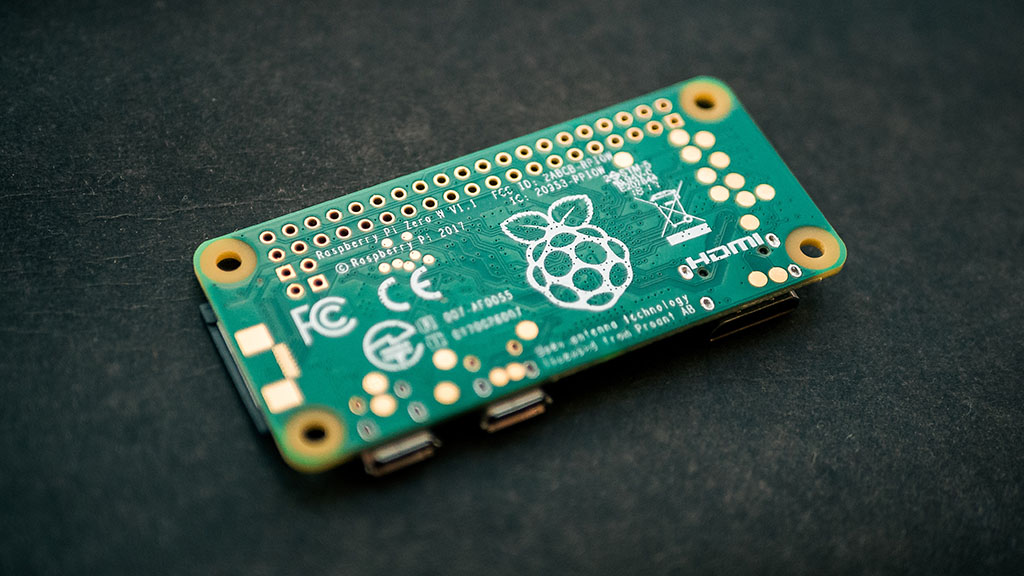
Raspberry Pi4 file server
You probably don't need me to tell you - the Raspberry Pi 4 is here, and it's amazing. It significantly improves on the performance of previous iterations by offering several times the CPU power, more memory, and improved I/O. The Pi4 also came along at the perfect time for me as I'd been looking to build a new file server.
Background
Until now I've been running a Synology DS 218 Play, but I was not happy with this unit. It had only two drive slots, was limited to running Synology apps instead of being a fully customizable Linux install, and most importantly didn't sleep very well. Both drives constantly spun every time the Synology was accessed, which wasn't good for power saving or drive longevity.
Requirements
Future proofing
Unlike the DS218, I needed something that could support more than 2 disks. I ended up with a system that handles 6, and can probably take more if needed. Simultaneous access at full speed for all drives wasn't important.
Low power draw
One thing the DS218 did relatively well was draw little power. The unit's base draw was about 7 watts, but a major advantage was being able to schedule a full stop at fixed times of the day, when it's draw fell to zero. The Raspberry Pi cannot stop in this way, so it will have its work cut out.
Guide
The technical guide for setup is on Github as a markdown file.
Next steps
While this system works well, it's a bit of a tangled mass of cables, and needs a box. It would be nice to pack it into a case that doesn't take up too space, can accomodate a growing number of drives, and helps keep the Raspberry Pi cool.
Image credit : https://unsplash.com/@harrisonbroadbent - https://unsplash.com/photos/bw5a4zQMRCI